Building a Privacy-First Developer Collaboration Hub

We're living in an era where our most sensitive thoughts, code snippets, and project documentation are scattered across proprietary platforms that treat our data as their product. Every time you paste a code snippet into Notion, jot down API keys in Apple Notes, or share documentation through Google Docs, you're essentially handing over your intellectual property to corporations that monetize your information. At least that is what I'm feeling, so there is no evidences. Just feeling.
As developers, we should know better. We understand the value of data sovereignty, yet somehow we've normalized storing our most critical development notes on servers we don't control, governed by terms of service that change at a moment's notice.
You may remember or not, I have written a post about my personal data collection, it was almost a year ago. As I love digging into productivity systems, and the idea of managing notes, thoughts, plans, and processes in a single existing object. I often experiment with tooling. I even have a short romance with Apple Notes (not the best idea), now I'm on Joplin with WebDav Sync (plus enable encryption). However, Joplin is for personal notes, data, memos, meeting notes, workout diary, and regular journal. Today, we will be talking about code snippets, or even more broadly, technical docs.
Why not keep it in Joplin? Two points:
- Not the best for sharing(also it's very personal)
- Searching over a directory with tons of notes to find the correct bash syntax is hard, even with the use of tags.
But let's start from the beginning.
Enter Nextcloud Notes: Privacy That Works
Nextcloud Notes isn't just another note-taking app – it's a statement about digital autonomy. When you self-host Nextcloud, you're not just choosing a tool; you're choosing to own your data completely(the same with Joplin). Every note, every code snippet, every piece of documentation lives on hardware you control, protected by encryption you understand.
Why Privacy Matters More Than Ever
The tech industry has normalized surveillance capitalism to the point where we barely flinch when apps request access to our entire digital lives. But consider this: your development notes contain everything from half-formed ideas that could become the next breakthrough to API keys that could compromise entire systems.
When you use proprietary note-taking services, you're not just sharing your notes – you're sharing your thought processes, your problem-solving approaches, and your intellectual property. These platforms analyze your writing patterns, index your content for their own purposes, and retain copies of your data even after you "delete" it. It's not about paranoia; companies need to do it to make their services useful (AI, 30-day deletion period, quick search).
Nextcloud flips this model entirely. Your data stays on your infrastructure, encrypted both in transit and at rest(not by default). No corporate entity can scan your notes for "insights," no algorithm can profile your thinking patterns, and no government agency can compel a third party to hand over your intellectual property without your knowledge.
The Technical Foundation: Why Nextcloud Notes Excels
Web Interface: Collaboration Without Compromise
The Nextcloud Notes web interface provides real-time collaboration that rivals any proprietary solution. Multiple developers can edit the same document simultaneously, with changes propagating instantly across all connected clients. But here's the crucial difference: all this collaboration happens on your server, through your encryption, under your control.
The web interface supports markdown natively, syntax highlighting for code blocks, and live preview functionality. You can organize notes into folders, tag them for easy retrieval, and search across your entire knowledge base without worrying about your search queries being logged by external services.
Real consulting world use case?
No problem. Let's imagine you have a client without a knowledge management system, or on an early-stage contract scope dission. You can just share this note with your partner and work on it together during a call. Fast and simple in markdown, with a NextCloud Instance account, or with just password protection. You can share it with anyone, at yeap - it works great!
Desktop Client: Seamless Synchronization
The Nextcloud desktop client creates a local mirror of your notes that syncs bidirectionally with your server. This isn't just convenient – it's a privacy essential. Your notes remain accessible even when you're offline, and you're not dependent on external services for your daily workflow.
The sync mechanism is intelligent enough to handle conflict resolution when the same note is edited on multiple devices. It maintains complete revision histories locally, giving you granular control over version management without relying on cloud-based version control systems that could be compromised.
Neovim Integration
For developers who live in the terminal, Nextcloud Notes integrates beautifully with Neovim through raw files. You can edit your notes directly in your preferred editor(if it's not Neovim), with full syntax highlighting, LSP support, and all the power of Neovim's ecosystem.
The workflow is seamless: your notes sync automatically to your local
filesystem, Neovim treats them as regular markdown files, and changes
propagate back to the server in real-time. You get the full power
of Neovim's editing capabilities while maintaining the collaborative features
of the web interface. You have just a tmux session, inside your
Notes folder. That's it. :w, and your notes are accessible on the internet.
Helix: The Rising Alternative
On my NixOS machine - yes, the system is still under development! I'm using Helix, as it requires less config than Neovim in the NixOS world. That drives us to another point of this setup. OS-less.
NixOS, MacOS, Fedora, Windows
You don't care, you need a text editor and the possibility to use NextCloud Client, that's all. You're not connected with any library or OS supports, as it takes place in the MacOS ecosystem. Even if you find a brilliant app, after booting your Linux box, you can realize that your snipped manager doesn't work, or store all data in a strange database, not flat files. And that is what I need in case of a shareable solution - flat files.
Real workflow
This part is simple. So, how is it working?
For example, I write a very simple Terraform code, for setting the required provider, with the Terraform version, etc. The truth is that in most cases, I don't remember what it should look like, and looking over all TF projects is quite annoying. So when I create one sample, for example:
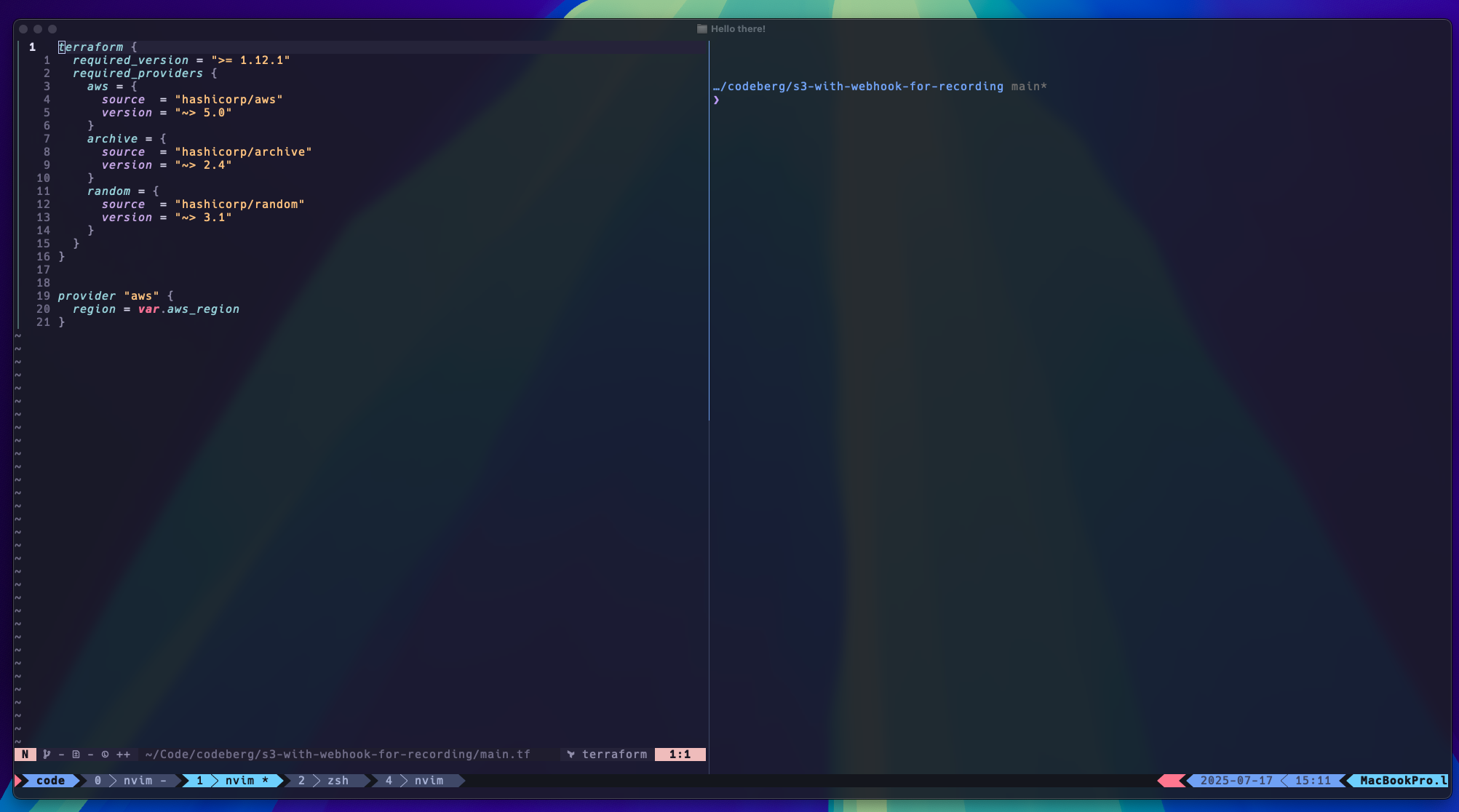 |
|---|
I can just copy it with ggvGy(copy while buffer content), then type Control + Space and navigate to the Note session.
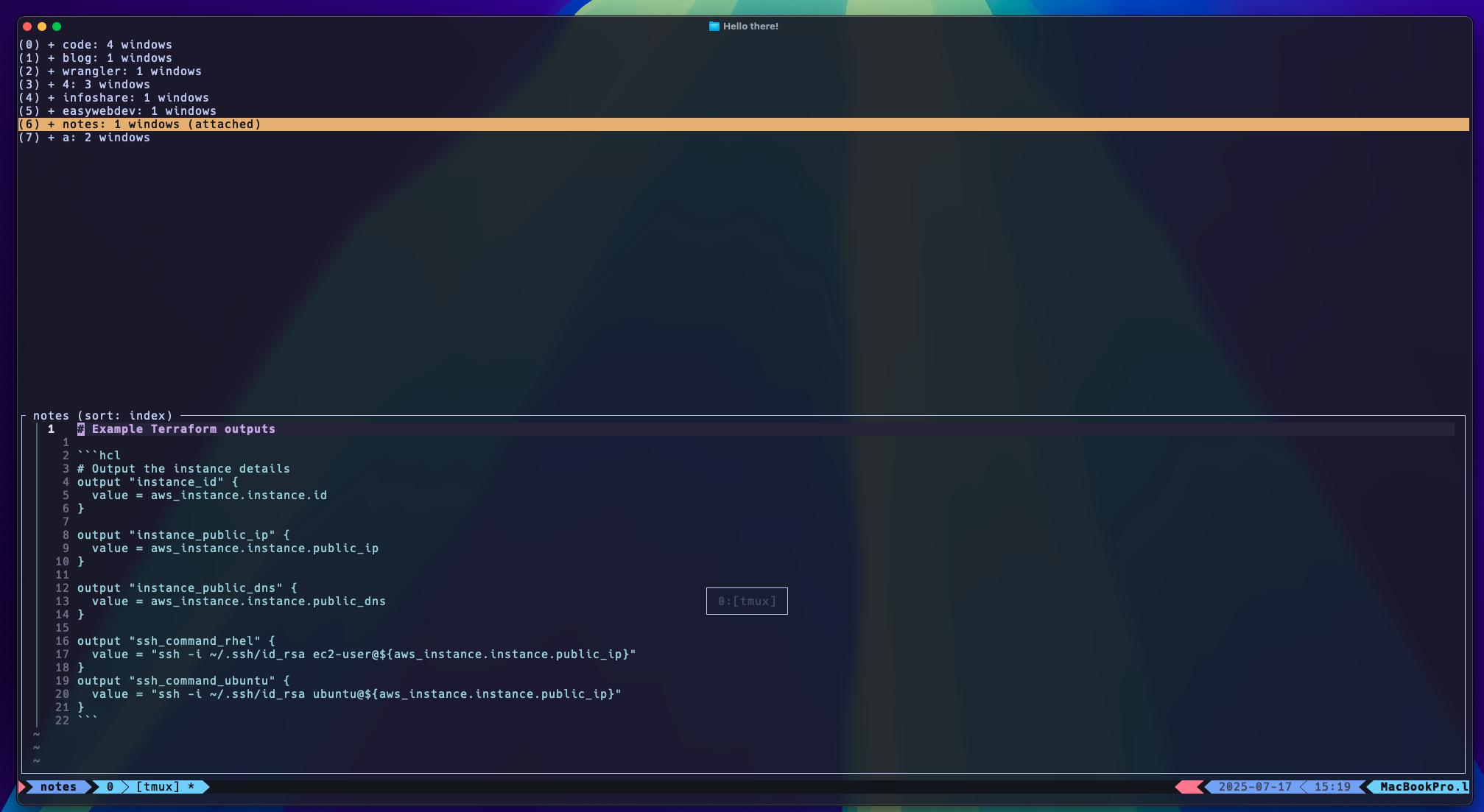 |
|---|
After that, I type :e Terraform/Configure Provider.md and use my custom template:
1local ls = require 'luasnip'
2local s = ls.snippet
3local t = ls.text_node
4local i = ls.insert_node
5local f = ls.function_node
6
7return {
8 s('note', {
9 t '# ',
10 f(function()
11 return vim.fn.expand '%:t:r'
12 end),
13 t { '', '', '## Overview', '' },
14 i(1),
15 t { '', '', '## Content', '' },
16 i(2),
17 t { '', '', '---', '*Created: ' },
18 f(function()
19 return os.date '%Y-%m-%d'
20 end),
21 t '*',
22 i(0),
23 }),
24}
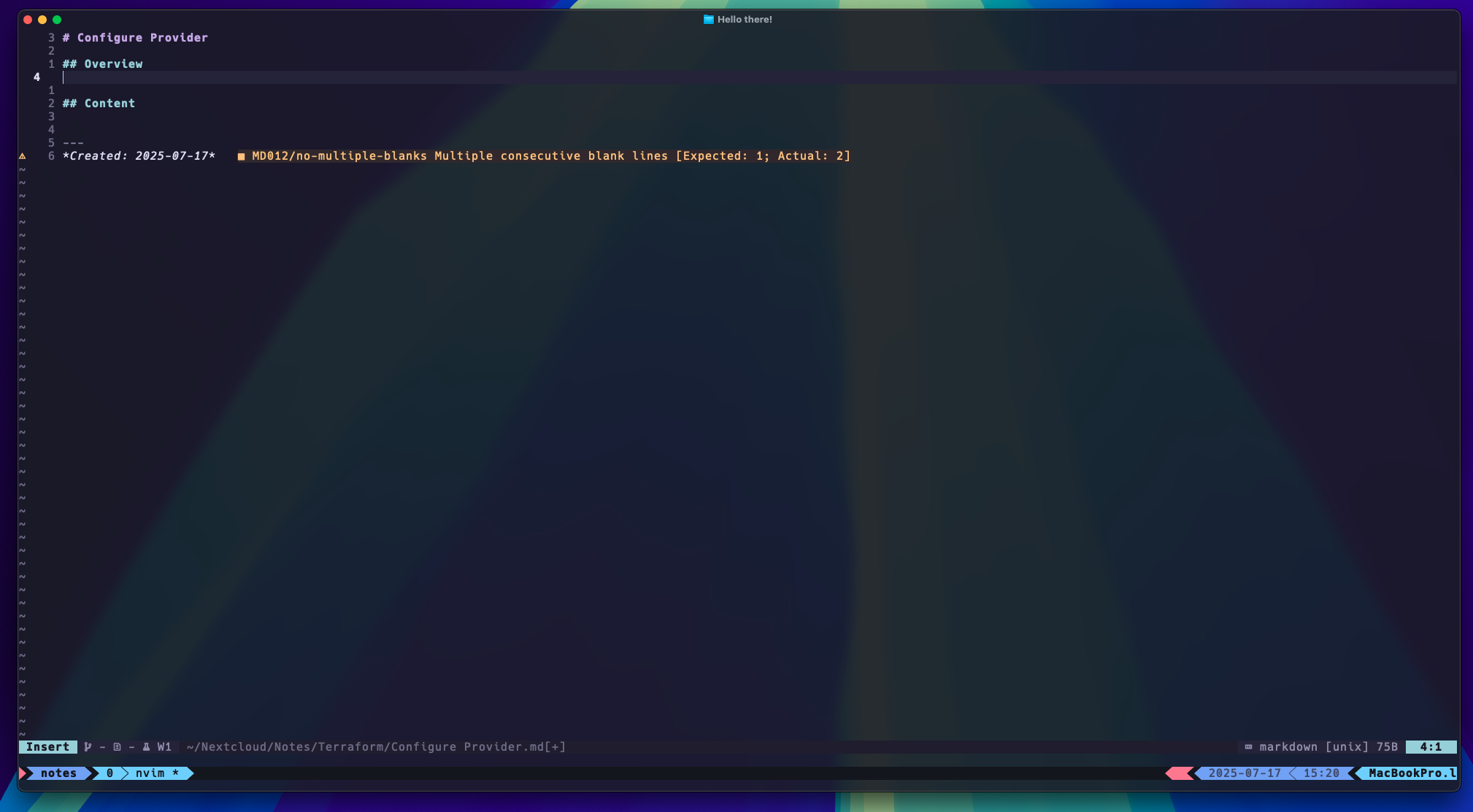 |
|---|
After filling the Overview section and just pasting the
snipped into hcl syntax, I can save my file.
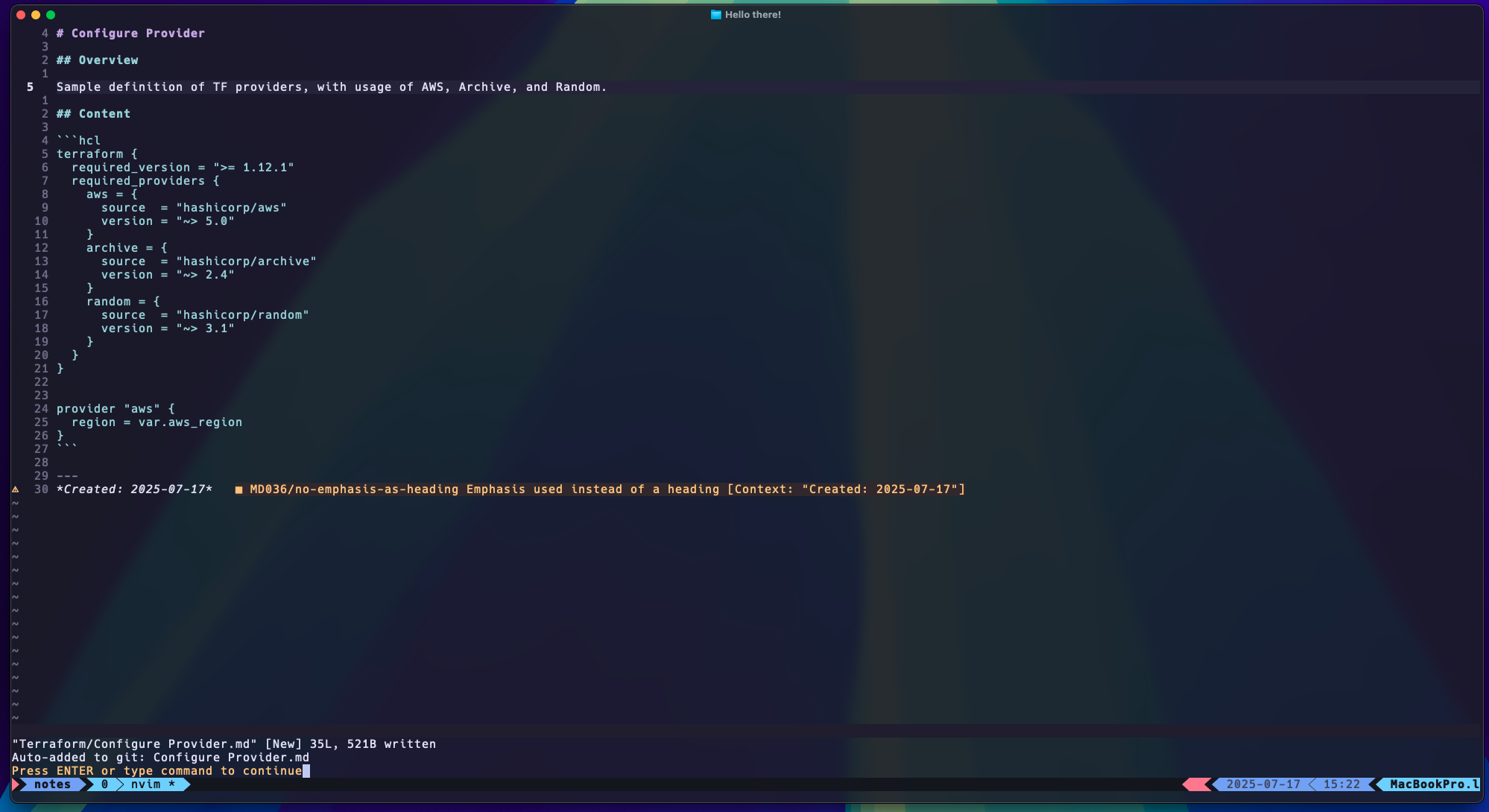 |
|---|
At the end, I just need to open a web interface and visit my notes.
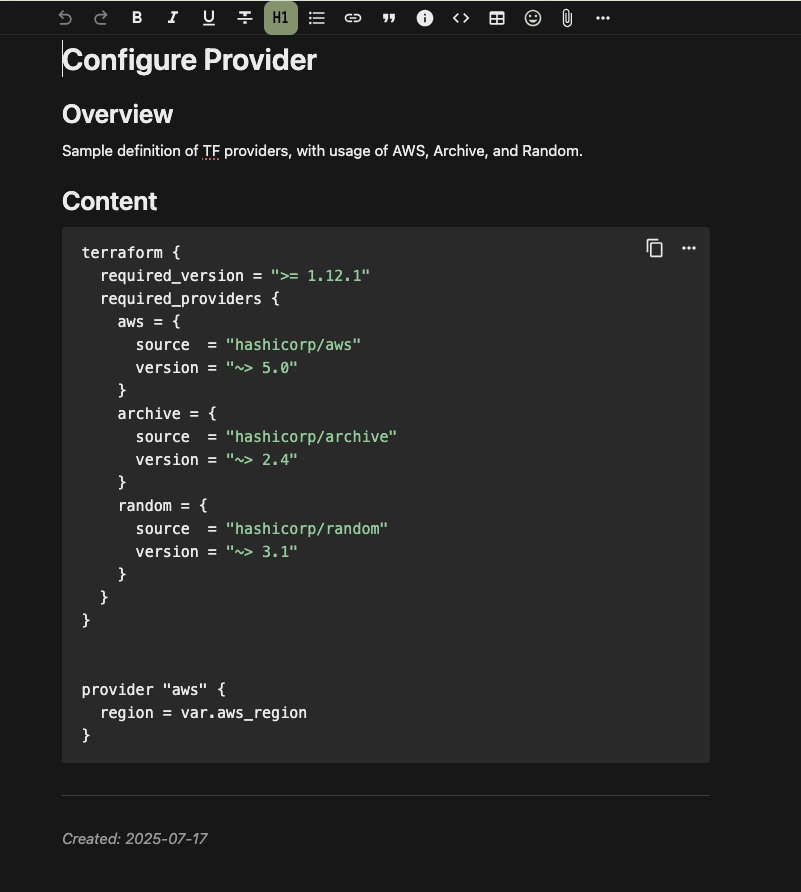 |
|---|
The Broader Impact: Reclaiming Digital Sovereignty
Choosing Nextcloud Notes isn't just a technical decision – it's a philosophical one. Every time you choose self-hosted solutions over proprietary alternatives, you're voting for a future where individuals and organizations control their own data.
The surveillance economy depends on our collective acceptance of convenience over privacy. By building systems that are both convenient and private, we prove that this is a false choice. We can have real-time collaboration, powerful search, and seamless synchronization without surrendering our digital autonomy.
Security Considerations
Self-hosting comes with responsibilities. Keep your server updated, use strong authentication, enable two-factor authentication, and regularly audit your access logs.
Backup strategies are crucial – your data sovereignty means your data responsibility. Implement automated backups to multiple locations, test your restore procedures regularly, and document your setup for disaster recovery.
Looking Forward: The Future of Private Collaboration
As more developers and organizations wake up to the privacy implications of proprietary platforms, solutions like Nextcloud Notes become increasingly important. They represent a path forward where we don't have to choose between functionality and privacy.
The open-source nature of Nextcloud means that as our needs evolve, the platform can evolve with us. New features, better integrations, and enhanced security measures are constantly being developed by a community that shares our values of digital sovereignty.
Conclusion: Your Code, Your Data, Your Choice
In an industry that's built on the principle of controlling our own infrastructure, it's absurd that we've normalized handing over our most sensitive development notes to external platforms. Nextcloud Notes offers a mature, feature-rich alternative that respects both your privacy and your intelligence.
The setup might require more initial effort than signing up for a proprietary service, but the long-term benefits – true data ownership, customizable workflows, and freedom from vendor lock-in – make it a worthwhile investment for any serious developer or development team.
Your code is your intellectual property. Your notes are your thought process. Your collaboration should be your choice. Nextcloud Notes makes all of this possible without compromise.
Appendix: Why not git?
A few points here:
- Git requires adding new files to the repo, and it's annoying. I just want to save the file, not add and push every time. It's not code.
- Again. I don't want to remember pushing files all the time.
- Services like GitHub, GitLab, Codeberg. They do not provide real-time collaboration features.
- Permission management is rather complex, or requires an additional fee, for adding seats in your organization.
- It's hard to make one file public; you need to create a gist.
- Where gists aren't vendor agnostic, we have GitHub gists, Gitlab snippets, but Codeberg does not provide that function.